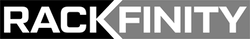A Comprehensive Manual for Server Maintenance
Apr 3rd 2024
Throughout the decades, the landscape of workplaces has evolved. Nowadays, there is nothing as important as tech and data. In turn, it’s essential to have a strong and secure server. For those unaware, servers are hardware that stores data, resources, and client information. Understandably, this is quite an important workspace item.
Therefore, it’s vital to properly maintain a server. If you’re curious about how to do that, this article will provide an in-depth look into computer servers and maintenance. With proper information, you can significantly boost your day-to-day workplace productivity.
Breaking Down Essential Facts About Computer Servers
Computer servers are vital, if not the most important, component of day-to-day workplace operations. Without secure and well-organized data, employees and managers may not be able to complete tasks effectively. Despite being so important, most are not aware of the various qualities of server racks.
Types of Servers
There are two main types of servers. Often, businesses use physical servers, which are larger pieces of hardware stored within the office. Alternatively, some companies opt for virtual servers.
As the name implies, these are servers that are stored off-location. In some scenarios, they are located on cloud networks. While this may be a more energy-efficient option, it does require additional security. Understandably, many businesses may be concerned about their data being vulnerable to malicious players.
Capabilities
Servers have different specifications and output capabilities. In turn, it is important to understand what they are before investing in a server for your business. By doing so, you’ll install the right server type for your business while avoiding unnecessary issues.
Storage and Processing
A main component of servers is storage. As such, servers must be able to store data. Furthermore, there are two types of storage: hard drive and solid state drive. Hard drive is an older type of storage, while SSD is a newer and faster type.
Moreover, servers must have fast and powerful processors, known as CPUs. Typically, servers use processors made by Intel or Dell.
Finally, there is RAM, which is short for Random-Access Memory. It is the server’s ability to locate and access data. Stronger RAM allows for quicker data processing and multitasking.
How to Maintain a Secure Server
Similar to other workplace equipment, servers must be properly maintained. However, there are specific server maintenance practices that you must follow.
Consider Temperature
Servers must be kept in cool-temperature locations with optimal airflow. They can run quite hot, so it’s important to ensure they don’t overheat.
Backup Data and Security
Alternatively, there are types of server maintenance that involve the software itself. First, you must backup your data. By doing so, you ensure that your data is secure regardless of software errors or malware.
Moreover, be sure to invest in proper security. Different types of security software have various safety protocols. Furthermore, be sure to run security scans every quarter.
Updates and Utilization
You should also regularly check for OS (operating system) updates. Different patches will ensure that your server is functioning optimally.
Lastly, review your server and disk utilization. For example, you should delete old or unused data, which can slow down your server.
What Rackfinity Can Do for Your Business
Rackfinity can do wonders for your business. In fact, we believe that we can significantly boost your workplace productivity and effectiveness. This is due to our excellent variety of tech equipment. We only offer products designed by trusted manufacturers. For example, we provide items manufactured by Kendall Howard, HP, and Acer America Corp.
Luckily, our experts can answer any of your questions and concerns. To learn more, contact us at 1-800-944-0338. Our office hours are 9 AM to 5 PM CST. We would love to work with you.