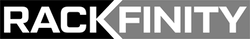Elevate Your Tech Game With a Server Rack
Aug 17th 2023
Lift your tech game up to the next level of quality and performance with an improved server rack setup. The right server rack can solve many common problems like overheating, leading to optimized network performance. Today we’ll take a closer look at what to do to elevate your tech game through server racks.
How to Find Server Racks that Will Elevate Your Tech Game
Selecting the best server racks for your needs requires careful consideration of the present and future physical environment. Here are some considerations to keep in mind when making that decision.
Form Follows Function
The first question to ask is whether you’re better served by a floor-standing or wall-mounted server rack. Floor-standing racks are best used in data centers or in areas where physical security is the main concern. Wall-mounted racks are more compact and best used in spaces where space is limited.
Size and Capacity
Even the best server rack will do little good in too small of a space for it. The best server rack for your needs will accommodate all equipment while allowing room for future growth. The standard width of a server rack is 19 inches, but custom orders can help widen or shorten as needed. This measurement is the distance between the vertical mounting rails running the full height of the rack.
The standard height for a server rack is measured in “rack units,” abbreviated as either RU or U. 1 RU is equivalent to 1.75 inches (4.45 cm) in height. The average floor-standing server rack will vary in height between 24 U to 50 U.
Before deciding, figure out the combined weight of devices planned for the server rack. This should help narrow down potential options for racks that can support that weight. If the rack has casters, make sure you see the difference in static and rolling weight capacities.
Cooling
Cool IT equipment means safe and optimized IT equipment. Most rack set-ups have either passive or active cooling measures to dissipate heat. These can be passive, relying on things like airflow and perforated doors or panels. They can also be active, using things like fans, liquid coolant, or air conditioning units to cool the rack.
Both active and passive setups have merits depending on the performance needs of your servers.
Power
Most racks include a UPS Battery Backup and at least one Power Distribution Unit (or PDU). These, along with extended-run battery packs, will take up some rack space, typically along the bottom of the rack. These PDUs can either run horizontally or vertically.
A horizontal PDU uses one or two rack units positioned close to the devices they’re powering to avoid clutter. If space is limited, consider a vertical PDU, which distributes power from inside the rear of the rack.
Security
Physical security is essential for several reasons. Besides protecting from theft and tampering, it also ensures compliance with industry standards, business continuity, and company reputation. A good start is a keyed or combination lock on doors and side panels.
Some server racks also include biometric access, like fingerprint scanners or facial recognition technology. This can guarantee your servers are only being accessed by authorized personnel.
Equipment and Cabling Access
Finally, at the risk of stating the obvious, an elevated server rack should provide easy access for maintenance and upgrades. For floor-standing racks, this may mean casters that allow the rack to be moved to access the rear doors.
For wall-mounted racks, this may include a hinge rear mounting bracket swinging away from the wall. Access points like these allow for easy access to equipment and cabling during installation and maintenance.
What Size Rack Server is the Right Size?
Unfortunately, there isn’t a one-size-fits-all solution when it comes to the optimal rack server setup for your business. This can include questions like the number of servers and network devices required, available space, and future growth plans. While planning your server rack setup or upgrades, here are the factors to consider.
Number of Devices
How many servers, switches, and other network devices need to be housed on this rack? This can easily help determine the required height and number of RU needed.
Space Available
Measure the planned installation area carefully, making sure to account for the space required for cable management, cooling, and maintenance.
Future Growth
Keep your future growth plans in mind and how they might impact your server rack requirements. Plan for additional space and capacity to accommodate future additions and upgrades.
Compatibility
Make sure your server rack is compatible with pre-existing equipment, accessories, and add-ons. In addition, keep the rack in mind with any equipment or accessories you plan to add later.
Power and Cooling
As above, keep in mind how much power your setup will require and what cooling measures you need to take, if any.
After making these considerations, select a server rack with an appropriate height and number of rack units. Remember to take into account any additional accessories or add-ons you plan to use when selecting the size of the server rack you need.
Uplifting Business and Home Server Rack Solutions from Rackfinity
Now that you see what a good server rack setup can offer, you should consider upgrading your setup. Rackfinity has a full range of server racks, shelves, cabinets, and other vital sever cabinet accessories. These can help uplift any business to the next level of performance and dependability.
With our help, you can stop problems like overheated or cluttered racks before they affect your business’s bottom line.