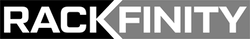Enhance Your Desktop Operating System: Top New Windows 11 Pro Features
Posted by admin on Oct 7th 2025
Every computer requires an operating system for users to open programs and complete tasks. Depending on the OS, you may have additional functionalities and performance upgrades. For most professional settings, Windows 11 Pro is the premier operating system. It is the latest edition offered by Microsoft. With their various features and tools, professionals can be productive and efficient.
In this article, we will tell you everything you need to know about Windows 11 Pro and its new features. Furthermore, we will discuss how Windows 11 Pro compares to other operating systems.
Everything You Need to Know about Windows 11 Professional
Released in October 2021, Windows 11 is the latest operating system made by Microsoft. There are three editions of the software: Home, Pro, and SE.
The Pro Edition is the premium version of Windows 11, primarily meant for businesses and professional use.
Windows 11 Pro does have higher system requirements. Before purchasing, confirm that your hardware supports this operating system.
As stated by Microsoft, the minimum system requirements are:
- A 64-bit Processor, with 1GHz of speed
- 64GB of Storage
- 4GB of Memory
- A Direct X12 Compatible Graphics Card
For greater performance capabilities, 16GB of RAM is recommended, as this allows for faster processing and the ability to run multiple applications simultaneously.
One of the primary features of Windows 11 Pro is BitLocker Drive Encryption. This is a security program that encrypts your device’s data, mitigating data theft or corruption. In addition, this allows users to check for unauthorized access. For businesses aiming to protect their data, BitLocker Drive Encryption is a worthwhile feature.
Windows Autopilot streamlines managing and configuring new devices. This saves significant time and energy as your IT department won’t have to set up each individual device. Instead, they can apply settings and install apps with minimal infrastructure. Afterwards, you can oversee devices with Microsoft Intune and Microsoft Configuration Manager.
How Windows 11 Pro Compares to Other Operating Systems
Windows 11 Pro offers several helpful features and benefits. However, is that worth the price increase? In the following sections, we will compare Windows 11 Pro to Home and MacOS. This will help you make a more informed purchasing decision.
Similar to Windows Autopilot, only Windows 11 Pro has access to Remote Desktop. This feature allows users to access and control devices virtually. Remote Desktop is perfect for employee onboarding and setup. With this program, they can choose to work from home and save commuting time. This also allows IT employees to remotely manage access and troubleshoot issues.
Windows 11 Pro also includes Hyper-V and Microsoft Sandbox, its hardware virtualization software. Hyper-V is useful for testing new software, completing security tasks, and creating virtual machines. Microsoft Sandbox allows users to test various programs for functionality and malware. This prevents any malicious software from stealing your data or corrupting your hardware.
Compared to MacOS, Windows 11 Pro provides greater customization and support. In particular, Windows 11 Pro is compatible with more third-party software. This can be important for businesses that utilize different apps and programs. You are also able to customize Windows hardware, which results in increased feature functionality. Mac Pro offers the maximum performance capability from an Apple desktop; however, prices start at $6,999, which is not feasible for most workplaces. Instead, with a Windows 11 Pro device, you can receive great features and programs at an affordable cost.
Learn More with Rackfinity
At Rackfinity, it is our mission to modernize workplaces. We believe this is possible through the implementation of fast and powerful IT equipment. Rackfinity offers worthwhile products such as server racks, networking accessories, and computer monitors. We also provide customized design and installation services. All you need to do is provide an office layout and preferred appointment time.
To learn more, please call us at 1-800-944-0338. We look forward to speaking with you.