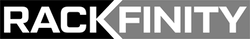How a Top Notch Computer Monitor Elevates Productivity and Performance
Sep 6th 2023
In order for a workplace to remain modern and productive, they must have great technological equipment. Among these items is a computer monitor which is necessary to improve efficiency and performance.
However, not all computer monitors are equal in terms of hardware and capabilities. In this article, we will discuss what a top notch computer monitor is and what you should look for.
What are the Qualities of Great Computer Monitors?
There are many qualities you should look for when choosing computer monitors. To start, you should have an understanding of what the computer monitors will be used for. For example, it’s best to purchase a monitor with higher power and performance capabilities if you want to edit videos or play video games. For businesses and office work, there is a larger number of options to consider depending on the purpose.
Additionally, you should also determine the size of the computer monitor. Typically, you should avoid buying monitors that are under 24 inches. They may be too small for some employees and may have lower image qualities. Ideally, you should aim to purchase a 27 inch monitor. This will provide a bigger display and can fit on most office desks.
Moreover, you also need to think about video and image quality. In recent times, the bare minimum acceptable resolution is 1920x1080p, also known as Full HD. Anything lower will be far outdated.
There is also Quad HD, which is 2560x1440p. It is called Quad HD because it is 4x stronger than Standard HD (720p). Lastly, there is 4K resolution, also called 3840x2160p. This is the best image quality available to commercial and business consumers. While 8K does exist, it is incredibly expensive and most programs and videos are not optimized for this display.
Lastly, it’s also important to think about your refresh rate. This is how many times your monitor can update or produce new images in a second. Typically, this will be categorized by Hertz, or Hz.
While this is mostly related to gaming, it does have relevance in the business world. Slower refresh rates can hinder efficiency so you should want your monitor to be able to work quickly. For reference, the standard refresh rate is 60 Hz. More expensive monitors may have 75, 144, or 165 Hz refresh rates.
Will an LCD Monitor Be Right For My Office?
Now that you understand the different qualities of computer monitors, it is time to decide which is best for your workplace. When making this choice, you’ll have to pick between an LCD or LED display.
Unlike LCD, LED does not require any mercury. In addition, they tend to have better picture quality. But this may not be an issue in office spaces so an LCD monitor can be right for your business. In particular, the Dell UltraSharp U2723QE may be the best monitor for you. With an impressive 4K 27 inch display, you are guaranteed sharp and vibrant image quality. Furthermore, it features a 75 Hz refresh rate.
This will allow you to quickly shift through tabs and programs. The monitor can also be mounted on the wall. This feature will help you remove clutter and create a more organized workplace.
Overall, a top notch computer monitor can significantly boost productivity and performance. Larger displays allow for more immediately-available information. As a result, you will spend less time scrolling. You’ll also reduce the risk of performance issues and headaches.
With so many benefits, a modern and powerful monitor has the capabilities and specifications your business may require.
Learn More with Rackfinity
For all of your business technology needs, look no further than Rackfinity. It is our mission to help your workplace maintain modernity and productivity. We can provide excellent equipment at fair and reasonable prices. To learn more, please contact us at 1-800-944-0338.