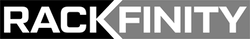When are Network Switches Necessary Over a Router?
Nov 25th 2022
Switches and routers are the two most important pieces of hardware you will require when setting up a small office network. Although they have a similar appearance, the two devices have different roles in a network.
A Network Switch
By tying together all the components of a small company network, such as PCs, printers, and servers, switches make it easier to share resources. The switch enables these linked devices to communicate and share information among themselves, no matter whether they are on campus or in a building. Without switches to connect devices, it is impossible to build a small company network.
How Does Switch Networking Work
Other names for a network switch include switching, bridging hub, and MAC bridge. MAC addresses are used by switch devices to direct data to the appropriate location. Data is received, processed, and sent via packet switching by the operating system at the data connection layer.
A switch assists in handling the data and is aware of the specific addresses needed to convey the message. It can determine which computer the message is intended for and transmit it straight away. The switch's effectiveness can be increased by offering a quicker network speed.
A Router
A router joins many switches and their separate networks to build a bigger network, much as a switch connects various devices to establish a network. These networks might exist in a single site or spread over several. You will require one or more routers when setting up a small company network. The router not only links many networks together but also enables multiple users and networked devices to access the Internet.
In the end, a router serves as a dispatcher, managing traffic and selecting the fastest path for data packets carrying information across a network. A router links your company to the outside world, safeguards data from security risks, and even selects which devices get priority over others.
How a Router Operates
Multiple networks are connected via a router, which also monitors network traffic between them. It features a single internet connection as well as a single private local network connection.
Additionally, a lot of routers come with built-in switches that let you connect several wired devices. Numerous routers also come equipped with wireless transmitters that let you connect Wi-Fi-enabled devices.
When a Networking Switch is Necessary
Some situations when switches are used over routers include:
- You may control the data flow across the network with the use of a switch.
- LANs of medium to big scale with several connected controlled switches
- In SOHO (Small Office/Home Office) applications, switches are frequently utilized.
- For the most part, SOHO accesses multiple broadband providers through a single switch.
- To physically connect the devices to a computer network.
- A switch may send data in either full-duplex mode or half-duplex mode to any other device.
Benefits of a Switch
The pros of utilizing Switch are listed below.
- It aids in lowering the number of broadcast domains.
- Supports VLANs, which may be used to logically segment ports.
- Switches can map ports to MAC addresses using the CAM table.
When a Router is Used
Here are some crucial router applications:
- Establishing a local area network (LAN).
- You may divide your internet connection across all of your devices with this.
- Integrate various media and devices into one another.
- Installing a firewall.
- The router also ensures that information reaches its target location.
- Link up with a VPN
Benefits of Router
Here are some advantages and advantages of routers:
Takeaway
Consult an IT professional if you're unsure if you'd benefit from a switch, a router, or something in between, such as a smart switch. You'll need assistance from a professional on which characteristics are really necessary for your business because switches might have a wide variety of capabilities.
To discuss which network switch might work best for your company, get in touch with Rackfinity right now.