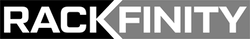Why a Monitor Riser is a Workspace Must-Have
Dec 6th 2023
A high-quality monitor riser, also called a monitor stand, can help workers avoid aches, pains, stress, and even worse. A monitor riser raises the top of your monitor screen to eye level, creating an optimal ergonomic position. Today, we’ll take a closer look at just how much that improves quality of life and why you’ll want one.
Three Reasons a Monitor Stand Is A Must-Have
Getting a monitor stand will change your life and how you work. Here are three reasons why.
1. Bad Initial Positioning
When designing their monitor stands, manufacturers are limited in their choices. Most of them design their stands to be visible to the shortest potential viewer. This means most monitor screens are set at baseline at an inappropriate height for most viewers (usually too low). This can lead to neck strain and bad posture to view it properly.
2. Avoid Workplace Injuries and Chronic Conditions
If you don’t use a monitor stand or riser and baseline settings, your monitor will likely be too low. This will lead to the familiar feeling or imagery of hunching over the screen and looking down on it. This posture takes the spine out of natural alignment and creates unnatural eye strain, among other issues.
This can lead to aches and pains and the development of chronic health conditions. Getting a monitor stand can stop these problems from developing before they even start.
3. Help Combat Workplace Stress and Keep Your Space Orderly
A well-designed monitor riser will help neatly store away keyboards under the monitor. This helps create space and a more orderly work environment. With so much potential for chaos and disorder in a workspace, this kind of organizational contribution can’t be easily dismissed.
Getting the Most Out of Your Monitor Stand for Desk
Now that you know why you need one, you should learn what to look for in a monitor stand for a desk. When installed, the top of the monitor screen should be able to be set to your eye level. When set up this way, the screen should be about an arm’s length away.
Once set up, try viewing the screen in your natural posture. Examine how you’re sitting viewing the screen. If you’re sitting up straight, with your neck relaxed and neutral, it should be positioned correctly. From this view, the screen should be perfectly visible without looking up or down.
What Qualities Make for a Good Monitor Stand?
Two essential traits a monitor stand for a desk has are adjustability and fixed-height settings. Beyond that, while everyone has different needs, there are some traits to consider before buying.
Adjustable vs. Fixed-Height Stands: Benefits and Drawbacks
Having an adjustable stand is essential in a monitor stand. Without being able to adjust the height, we’ll end up with the same ergonomic problems as before. You can then adjust the height to be right for you or for any other users who may use the device.
Some monitor stands are available at fixed heights. These typically offer greater maximum weights and can be at a lower price point. If you have an older monitor, this might be a better option, though you lose the advantages of adjustability.
Weight
Speaking of weight, you’ll want to consider the weight of not just your current monitor but any future ones. Monitors are trending larger and higher definition, which naturally increases their weight. Manufacturers (especially quality ones) should always prominently display the maximum weight their monitor riser supports.
Durability
Durability is also important in your monitor stand. Check the manufacturer listings to see the material and its thickness. Whatever it's made from, a good quality monitor riser should withstand jostling or the occasional knock or movement. Flimsier risers may be cheaper in the short term but won’t last as long. Don’t save in the short term to pay more long-term and invest in quality at the start.
Get Your Next Computer Monitor Stand from Rackfinity
A computer monitor stand is a workspace must-have. Your eyes and back will thank you if you upgrade sooner rather than later.
If you want a quality monitor riser, we will start by recommending the Tripp Lite Metal Monitor Riser Stand. Made of durable black ventilated metal, you can help keep your monitor from overheating while also keeping it elevated. It has a load capacity of 44.09 lbs and is adjustable to three different height settings (4.3, 4.9, and 5.1”). This should be good for a range of heights and most commercial monitors.
If you need more than just a monitor riser, Rackfinity has got you covered there, too. Whether it’s office supplies, server racks, or electronics, Rackfinity has what your office needs. That includes custom services and fittings for those special jobs that require it. Contact Rackfinity today to find out more or how to get started.