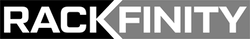Rising to the Top: The Impact of an Ergonomic Monitor Riser on Workplace Productivity
Posted by admin on Aug 7th 2025
A great way to maximize your workplace is by understanding and prioritizing employee comfort. Those who stay hunched over their desks all day are vulnerable to discomfort and potential health issues. You can minimize these concerns with a monitor riser. As the name implies, this product raises your desktop display to an elevated level. This can do wonders for your overall health as you will maintain proper posture.
In this article, we will explain the benefit of using a monitor riser and provide tips on finding the right one for your workplace.
The Benefits of Using a Computer Monitor Riser
The primary benefit of using a computer monitor riser is improved back and neck support. Understandably, it isn’t beneficial to look down at a screen for extended periods of time. Eventually, this can result in “text neck”, a term describing the prolonged stress on your neck, specifically at a 45-degree angle. In fact, according to Spine Health, this is equivalent to 50-60lbs of strain on your neck.
To continue, a monitor riser can support back health as well. If your monitor is at a lower height, you may be more prone to slouching or having improper posture. With an elevated mount, you can maintain better posture. This can do wonders for your health as you will experience less back pains and tightness.
As a result of improved physical health, you may experience better mood and energy. Understandably, those who work comfortably are generally happier. This can lead to increased productivity as well, specifically, less external issues and distractions can result in improved focus and attention.
Finally, monitor risers can improve organization and desk space utilization. Computer monitor stands often take significant desk space, which can cause clutter and mess. With an elevated riser, you may optimize your workstation by focusing on item placement and organization. Also, this can simplify cable management as most monitor risers include compartments for storing wires.
How to Find the Right Monitor Stand Riser For Your Workspace
There are different factors to consider when choosing a monitor stand for your workstation. Through proper understanding and research, you can make an informed purchasing decision.
First, it is important to confirm how many monitors you will use. Certain monitor stands only support a single monitor while others can securely hold multiple displays. While these are more expensive, it is cheaper than buying additional monitor risers.
When purchasing a monitor riser, confirm that it supports your display’s weight. Larger monitors, such as 32” inch displays, tend to weigh more. Therefore, it is essential that your stand has a sufficient weight capacity. If not, your display and desk can be damaged.
There are also fixed and adjustable computer monitor risers. As the name implies, “fixed” stands will stay at a specific height, while “adjustable” can be moved to your preference. While this isn’t necessary, some prefer to have additional flexibility.
Also, it is vital that your monitor risers meet VESA standards. VESA, or Video Electronic Standards Association is the standard-bearer for mounting specifications. Your monitor will have a specific VESA pattern, make sure to purchase a corresponding VESA-compliant mount.
How Rackfinity Can Help
Rackfinity can help your business by furnishing it with fast and powerful IT equipment. By doing so, you can modernize your company and stay ahead of your competition. This includes state-of-the-art products such as computer monitors and networking accessories.
We also provide custom equipment design and installation services. All you need to do is provide an office layout and preferred appointment time.
For more information, please give us a call at 1-800-944-0338. We would love to speak with you.